Remote Work Tools for Nomads: Essential Apps and Software
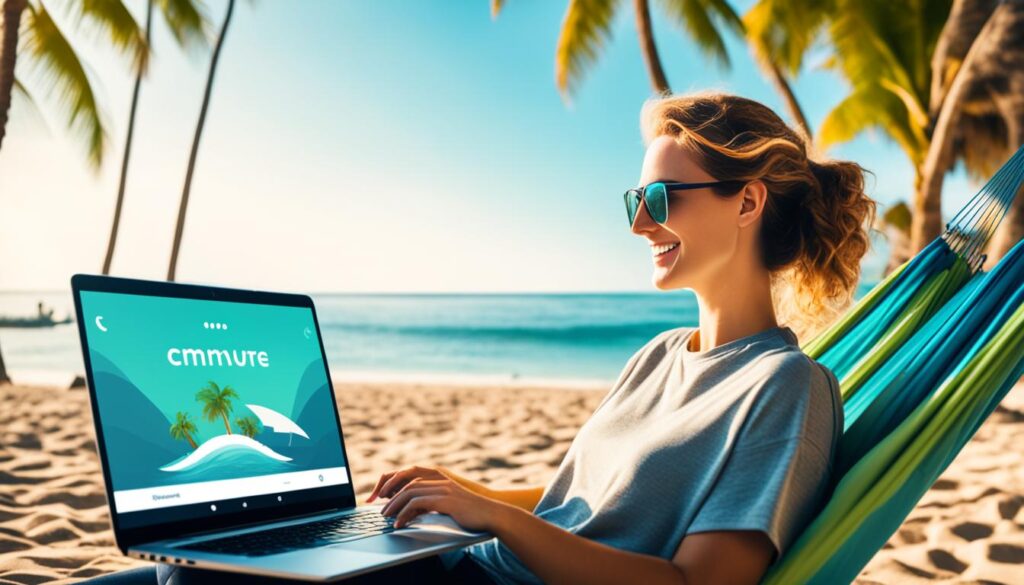
As a digital nomad, having the right tools and software is crucial for staying efficient and productive while on the move. Whether you’re embarking on a nomad travel adventure, working remotely, or simply exploring new travel destinations, these essential apps and software will help you stay connected and make the most of your journey.
From managing your finances and scheduling meetings across time zones to tracking your time and automating social media tasks, these tools are tailored to the needs of digital nomads. With their help, you can budget your expenses, organize your work and life, manage client projects and invoices, and more.
In this comprehensive guide, we’ve gathered factual data from various sources to provide an overview of the top remote work tools for nomads. So, let’s dive in and discover the essential apps and software that will enhance your productivity and make your nomadic lifestyle a breeze.
Key Takeaways:
- Having the right tools and software is crucial for digital nomads to stay efficient and productive while traveling.
- Essential apps and software tailored for nomad travel include financial management tools, scheduling tools for managing meetings across time zones, time tracking apps for optimizing productivity, social media automation tools, expense tracking and budgeting apps, organization tools, and client management and invoicing apps.
- By incorporating these essential apps and software into your nomadic lifestyle, you can stay connected, organized, and productive on your global adventures.
- Take advantage of these tools to manage your finances, schedule meetings, track time, automate social media tasks, and more.
- Stay tuned as we explore each of these tools in detail and provide tips for making the most of your digital nomad experience.
Managing Finances and Payments
When it comes to managing your finances as a digital nomad, having the right tools is essential. One such tool is Wise.com, formerly known as TransferWise, a popular money transfer service that offers a multi-currency account. With Wise, you can receive funds in local bank accounts in different currencies, such as AUD, USD, EUR, and GBP. This feature allows you to avoid high international transfer fees and conveniently pay for services in the local currency, no matter where you are in the world.
The Wise app provides a seamless solution for digital nomads‘ invoicing and payments. Its user-friendly interface allows you to effortlessly keep track of your financial transactions, making it easy to manage your finances on the go. Whether you’re sending money to a contractor or paying for accommodations in a foreign country, Wise ensures that your money is transferred securely and at competitive exchange rates.
By utilizing Wise’s multi-currency account and money transfer app, nomad travelers can effectively manage their financial affairs, without the hassle of dealing with high fees or complicated currency conversions. This financial management tool is a game-changer for digital nomads looking to stay in control of their finances while exploring the world.
“I have been using Wise for my nomad travel expenses, and it has made my life so much easier. I can receive payments in different currencies without worrying about hefty fees. It’s a must-have for any digital nomad!” – Sarah, Digital Nomad
Wise.com Features:
- Multi-currency account for easy currency management
- Low transfer fees and competitive exchange rates
- Convenient mobile app for on-the-go financial management
- Fast and secure money transfers to local bank accounts
With Wise.com, financial management becomes a breeze for digital nomads. Say goodbye to excessive fees and complicated currency conversions, and start enjoying the freedom and flexibility of managing your finances on the go.
| Benefits of Wise.com | Traditional Banks |
|---|---|
| Avoid high international transfer fees | High international transfer fees |
| Convenient multi-currency account | Limited currency options |
| Competitive exchange rates | Unfavorable exchange rates |
| Fast and secure money transfers | Lengthy transfer process |
Scheduling Meetings and Calls across Time Zones
When you’re a digital nomad traveling the world, one of the biggest challenges is scheduling meetings and calls across different time zones. It can be a hassle to manually calculate the time difference and coordinate with multiple parties. That’s where SavvyCal comes in.
SavvyCal is a powerful scheduling tool that takes the stress out of managing time zone differences. With its user-friendly interface and intuitive features, you can easily set your availability, block out time slots, and share a personalized scheduling link with your contacts. They can then book a time slot based on their time zone, eliminating the need for manual calculations.
But that’s not all – SavvyCal goes above and beyond to ensure everyone is on the same page. It sends automatic notifications, calendar events, and reminders to all participants, reducing the chances of missed meetings or misunderstandings. This feature is particularly useful when dealing with remote teams or clients spread across different continents.
Here’s a quick overview of the key features offered by SavvyCal:
- Easy availability setting: Customize your availability based on your preferred time slots.
- Time zone conversion: Participants can book time slots in their local time zone without manual calculations.
- Automated reminders: Never miss a meeting with automatic notifications sent to all participants.
- Calendar integration: Sync SavvyCal with your calendar to avoid double bookings.
With SavvyCal, you can effortlessly schedule meetings and calls across time zones, saving you valuable time and eliminating the hassle of coordinating schedules. Whether you’re a freelancer working with clients worldwide or part of a remote team spread across different continents, this scheduling tool is a game-changer for digital nomads.
Tracking Time and Optimizing Productivity
As a digital nomad, managing your time effectively is crucial for maintaining productivity and achieving your goals. Thankfully, there are powerful tools available to help you track your time and optimize your work routine. One such tool is Toggl, a popular time-tracking app designed specifically for freelancers and remote workers.
With Toggl, you can easily track your hours and gain valuable insights into how you’re spending your time. The app allows you to start and stop the timer with a single click, ensuring accurate time tracking for different tasks and projects. You can also categorize each time entry based on the type of work you’re doing, providing a clear overview of your time allocation.
But Toggl doesn’t stop at recording your hours. It goes a step further by offering detailed statistics and reports, allowing you to analyze your time usage and identify potential areas for improvement. By understanding where you’re investing your time, you can make informed decisions about how to optimize your productivity.
“Toggl has been a game-changer for me as a digital nomad. It helps me stay accountable and ensures that I’m making the most of my working hours. Plus, the reports provide valuable insights that have allowed me to streamline my workflow and boost my productivity.” – Sarah, Digital Nomad
Benefits of Using Toggl for Time Tracking:
- Accurate tracking: Toggl’s intuitive interface makes it easy to track your time with precision, ensuring accurate records of your working hours.
- Improved productivity: By analyzing your time usage, you can identify time-wasting activities and make adjustments to optimize your workflow.
- Client invoicing: Toggl’s detailed reports can be used to generate accurate client invoices, ensuring fair compensation for your work.
- Task prioritization: With Toggl, you can gain insights into how much time you spend on different tasks, helping you prioritize your to-do list effectively.
Toggl is available as a web app and offers seamless integration with various platforms, making it convenient to use across different devices. Whether you’re working on a laptop, tablet, or smartphone, you can easily access and manage your time data.
Tracking Time with Toggl: A Step-by-Step Guide
To get started with Toggl, follow these simple steps:
- Create a Toggl account by visiting the official website.
- Download and install the Toggl app on your device or access it through the web app.
- Sign in to your account and set up your workspace by creating projects and tasks.
- Start tracking your time by selecting the relevant project and task and clicking the “Start” button.
- Once you’re done with a task, click the “Stop” button to end the time entry.
- Review and analyze your time entries in Toggl’s reports section to gain insights into your productivity.
Toggl offers both free and premium plans, allowing you to choose the option that best suits your needs. With the premium plan, you can access additional features such as team collaboration, advanced reporting, and integrations with popular project management tools.
| Key Features of Toggl | Benefits |
|---|---|
| Accurate time tracking | Gain insights into your time allocation and identify areas for improvement |
| Flexible project and task management | Easily organize your work and streamline your workflow |
| Detailed reports and statistics | Analyze your time usage and make data-driven decisions |
| Seamless integration with popular tools | Effortlessly sync your time data with other apps and platforms |
Automating Social Media Tasks
When it comes to managing your social media presence as a digital nomad, automation is key. Two powerful tools that can help you automate your social media tasks are ContentStudio and Later. These tools offer a range of features designed to save you time and streamline your social media marketing efforts.
ContentStudio
ContentStudio is a comprehensive platform that allows you to curate, schedule, and manage your social media content all in one place. With ContentStudio, you can automate the process of sharing your content across multiple social media channels, eliminating the need for manual sharing.
One standout feature of ContentStudio is its content curation capabilities. The platform provides you with a vast library of content from various sources, allowing you to easily find and share high-quality content relevant to your niche. This not only helps you maintain an active social media presence but also positions you as a valuable resource for your audience.
Additionally, ContentStudio offers powerful scheduling tools that enable you to plan and schedule your social media posts in advance. You can create a content calendar, specify the exact date and time for each post, and even automate the posting process. This allows you to maintain a consistent posting schedule without having to manually publish each post.
Furthermore, ContentStudio provides analytics and reporting features that allow you to track the performance of your social media campaigns. You can analyze key metrics such as engagement, click-through rates, and follower growth, enabling you to make data-driven decisions to optimize your social media strategy.
Overall, ContentStudio is a comprehensive social media automation tool that digital nomads can leverage to curate, schedule, and analyze their social media content effectively.
Later
Later is another popular automation tool tailored for social media scheduling and management. Whether you’re a digital nomad posting travel photos or promoting your business, Later can help streamline your social media workflow.
One notable feature of Later is its intuitive content scheduling capabilities. You can visually plan and organize your social media posts using Later’s drag-and-drop calendar. This allows you to see how your content will flow and ensure a cohesive aesthetic across all your social media platforms.
Moreover, Later offers a convenient content reposting feature that saves you time and effort. You can easily select posts from your existing content library and schedule them to be reposted at a later date. This allows you to maximize the visibility of your best-performing content and attract new followers.
To measure the effectiveness of your social media strategy, Later provides robust analytics that give you insights into the performance of your posts and overall engagement levels. You can track metrics such as likes, comments, and reach to understand what content resonates most with your audience.
In summary, Later is an excellent tool for scheduling and analyzing your social media content, making it an indispensable asset for digital nomads looking to optimize their social media presence.
To enhance your social media automation and management, consider incorporating both ContentStudio and Later into your toolkit as a digital nomad. These tools can help you save time, maintain consistency, and grow your social media following while focusing on exploring the world around you.

Tracking Expenses and Budgeting
When it comes to managing your finances as a digital nomad, staying on top of expenses and budgeting is essential. Fortunately, there’s an intuitive app that makes expense tracking and budget management a breeze: Toshl.
With Toshl, you can easily track your expenses and income while on the move, ensuring that you have a clear understanding of your financial situation. Whether you’re traveling from one destination to another or working from a cozy café, Toshl helps you stay organized.
This powerful financial app allows you to enter expenses in multiple currencies, making it ideal for nomad travel where you may be dealing with different currencies along the way. Toshl automatically converts the amounts into a currency of your choice, giving you a comprehensive overview of your spending patterns.
To help you visualize your finances, Toshl offers beautiful infographics and reports. These visual representations allow you to analyze your spending habits and identify areas where you can make adjustments to stay within your budget. Exportable data is also available for further analysis or for sharing with your accountant if needed.
Toshl offers both a free version and a pro version with additional features for a small annual fee. The pro version provides even more functionality, including advanced budgeting tools, custom categories, and the ability to sync with multiple devices.
Features of Toshl:
- Expense tracking in multiple currencies
- Beautiful infographics and reports
- Exportable data for further analysis
- Free version and pro version with additional features
Stay in control of your finances while embracing the nomad lifestyle with Toshl. Start tracking your expenses and budgeting effectively to ensure a financially healthy digital nomad journey.
| Expense Tracker | Free Version | Pro Version |
|---|---|---|
| Expense tracking in multiple currencies | ✓ | ✓ |
| Infographics and reports | ✓ | ✓ |
| Data export | ✓ | ✓ |
| Advanced budgeting tools | ✓ | |
| Custom categories | ✓ | |
| Multi-device sync | ✓ |
Organizing Work and Life
For digital nomads, staying organized is essential to maintaining productivity and managing various aspects of their nomadic lifestyle. Notion is the perfect organization tool, serving as a versatile digital workspace that helps you stay on top of your work and personal life.
With Notion, you can create to-do lists, save files, write blog posts, and organize photos, all in one place. This note-taking app is designed to streamline your workflow and keep everything in order, no matter where your nomad travels take you.
Notion offers customizable templates that can be tailored to your specific needs as a digital nomad, allowing you to create personalized workflows and systems. Whether you need a project management dashboard, a content calendar, or a travel planner, Notion has you covered.
Notion is the ultimate productivity app for digital nomads. It helps me stay organized and focused on my tasks, allowing me to juggle work and travel seamlessly.” – Sarah, a digital nomad
One of the standout features of Notion is its collaborative capabilities. You can easily share and collaborate on documents with team members or fellow digital nomads, making it an excellent tool for remote work and project management.
Notion’s intuitive interface and user-friendly design make it easy to navigate and utilize all of its features. It’s available on both desktop and mobile devices, ensuring that you can access your organized workspace from anywhere.
Key Features of Notion:
- Customizable templates for various workflows and needs
- Collaborative tools for team projects
- Seamless integration with other productivity apps
- Available on desktop and mobile devices
Take a look at how Notion can help you organize your work and life:
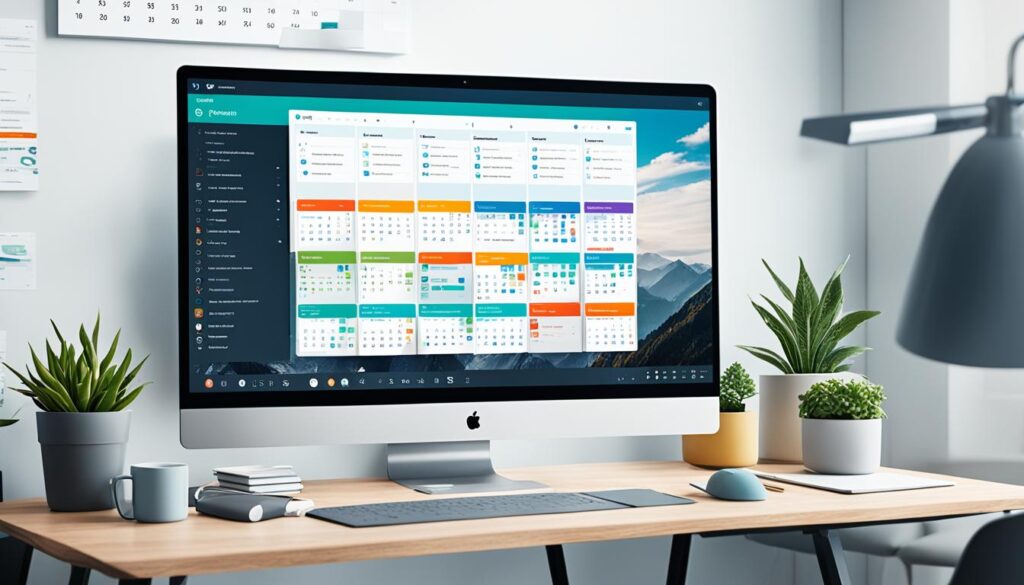
| Benefit | Description |
|---|---|
| Centralized Workspace | Create to-do lists, save files, and write notes in one place. |
| Customizable Templates | Choose from a variety of templates tailored to your needs as a digital nomad. |
| Collaboration Tools | Share and collaborate on projects with team members or fellow digital nomads. |
| Easy Accessibility | Access your organized workspace from desktop and mobile devices. |
Managing Client Work and Invoices
When it comes to managing client work and invoices as a digital nomad, Bonsai is a game-changer. This all-in-one app simplifies client management, proposal creation, project tracking, and invoicing, making it an essential tool for freelancers and digital nomads alike.
With its clean and user-friendly interface, Bonsai empowers you to create professional proposals that impress clients. It offers customizable templates and easy editing features, enabling you to tailor each proposal to your client’s specific needs.
But Bonsai doesn’t stop at proposal creation. Its project tracking feature allows you to stay on top of your work by visualizing your project timeline, task progress, and deadlines. With clear insights into your projects, you can effectively manage your time and deliver exceptional results.
And let’s not forget the invoicing capabilities of Bonsai. Say goodbye to manual invoice creation and tracking. Bonsai enables you to create and send professional invoices with just a few clicks. You can customize your invoices with your branding, include all relevant details, and even set up automated reminders for clients to pay on time.
Additionally, Bonsai offers features for managing bills, tracking income and expenses, and collaborating with contractors. It’s a complete solution for streamlining your client work and ensuring your invoicing process is organized and efficient.
Key Features of Bonsai:
- Effortlessly create professional proposals that impress clients.
- Track project progress, deadlines, and deliver exceptional results.
- Create and send customized invoices with automated reminders for timely payments.
- Manage bills, track income and expenses, and collaborate with contractors.
With Bonsai as your go-to tool for managing client work and invoices, you can focus on what you do best while ensuring a seamless and professional client experience.
Conclusion
In today’s digital world, remote work has become more popular than ever, and digital nomads are continually seeking tools to enhance their productivity and streamline their workflows. The tools mentioned in this article, from finance and scheduling to time tracking and project management, have been carefully selected to meet the needs of digital nomads. By incorporating these essential apps and software into your nomadic lifestyle, you can stay connected, organized, and productive, no matter where your adventures take you.